Unable to Install Windows 2012 OS on ESXi5
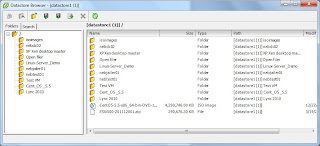
esxcli software vib install -d //vmfs/volumes/4fe219e4-abbfe325-de54-6c626d54121a/isoimages/ESXi500-201112001.zip
- You might face issues while installing Windows 2012 Operating system on ESXi 5.0.
and see an error on the screen " Your PC ran into a problem and needs to restart. We're just collecting some error info and
then we'll restart for you".
Hmmmmmmm.. What happen to my ESX, do it support Windows 2012 installation or not . - No worries , sure ! it will support but need a patch to be installed on ESXI 5.0 and then proceed with installation.
Let us see what is the required patch.
- Download the patch "ESXi500-201112001.zip" for ESXi 5.0 for the below web site.
http://kb.vmware.com/selfservice/microsites/search.do?cmd=displayKC&docType=kc&docTypeID=DT_KB_1_1&externalId=2007680 - Now upload this Patch "ESXi500-201112001.zip" to the datastore of ESX.
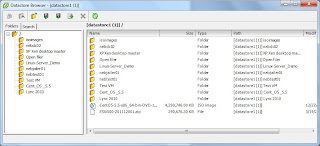
- Locate path to your patch file and insert the path in the below command and initiate it.
esxcli software vib install -d //vmfs/volumes/4fe219e4-abbfe325-de54-6c626d54121a/isoimages/ESXi500-201112001.zip
- Once the installation is completed you will get the installation result where you can see the message " The update completed successfully, but the system needs to be rebooted for the changes to be effective.
- Now enter the command "reboot" to reboot you esxi host. Done the patch was installed successfully.
- Let us test if we can install Windows 2012 OS in our ESXi 5.0 now.
- Open your ESXi and start creating a new VM and select windows OS option as Windows 2008 R2 64bit.
- Attach the Windows 2012 ISO to CD/DVD drive of your VM and power on the Virtual machine and now the installation of the 2012 OS will complete successfully.






How to Install Windows 2012 OS on ESXi5